Rath 2500-28NC 28 Zone – Desk Mount
The control panel offers intuitive controls and user-friendly
interface, making it easy to navigate and operate. It features
clearly labeled buttons or switches for each zone, enabling quick
and hassle-free zone selection and control. The panel may also
include LED indicators or status lights to provide visual feedback
and indicate the status of each zone.
The Rath 2500-28NC is compatible with various devices and
systems, allowing for seamless integration into existing security or
access control systems. It may support communication protocols
such as RS485 or Ethernet, enabling easy connectivity and
communication with other devices or control systems.
Additionally, the control panel may feature advanced programming
capabilities, allowing for customization and configuration of zone
settings, such as arming/disarming options, entry/exit delays, or
alarm response settings. This flexibility ensures that the control
panel can be tailored to meet specific security or access control
requirements.
Furthermore, the Rath 2500-28NC may offer additional features to
enhance functionality and convenience. These features may
include programmable user codes for authorized access, event
logging capabilities for tracking system activity, or integration
with remote monitoring systems for centralized control and
monitoring.
Overall, the Rath 2500-28NC 28 Zone Desk Mount control panel is a
reliable and feature-rich solution for efficient zone control in
various applications. Its robust construction, intuitive interface,
and compatibility with other systems make it an ideal choice for
organizations seeking effective and reliable zone control
capabilities.
Specifications
- Zone Capacity: The control panel supports up to 28 zones,allowing for comprehensive zone control and management.
- Zone Types: The control panel supports various zone types,including entry/exit zones, interior zones, perimeter zones, and
special zones such as fire or medical alert zones.
- Keypad: The control panel may feature a built-in keypad withalphanumeric buttons for user code entry and system control. The
keypad is designed for easy operation and may have backlit
buttons for visibility in low-light conditions.
- Display: The control panel may include a built-in LCD displaythat provides system status information, zone descriptions, and
user prompts. The display ensures easy navigation and clear
visibility of system information.
- Power Supply: The control panel requires a dedicated powersupply for operation. It may support a range of voltage inputs, such
as 12VDC or 24VDC, depending on the specific model.
- Communication Interfaces: The control panel may featurecommunication interfaces for connecting with external devices or
systems. These interfaces can include RS485, Ethernet, or other
industry-standard protocols for seamless integration with security
or access control systems.
- Tamper Detection: The control panel may include tamperdetection features to ensure the integrity and security of the
system. This can include tamper switches or sensors that trigger an
alarm if unauthorized tampering is detected.
- Backup Battery: The control panel may support a backupbattery system to provide continued operation in the event of a
power failure. The backup battery ensures that the control panel
remains functional and maintains communication during power
outages.
- Enclosure: The control panel is housed in a sturdy and secureenclosure, protecting the internal components from environmental
factors and unauthorized access. The enclosure may be constructed
of metal or durable plastic material.
- Dimensions: The dimensions of the control panel may varydepending on the specific model. It is recommended to refer to
the product documentation or manufacturer specifications for the
exact dimensions.
- Compliance: The control panel may comply with industrystandards and regulations for security and access control systems,
ensuring reliable performance and adherence to safety
requirements.
Features
- User Code Management: The control panel allows for theprogramming and management of multiple user codes. This feature
enables authorized individuals to arm, disarm, or control specific
zones using their unique codes.
- Programmable Outputs: The control panel may offerprogrammable outputs, allowing users to configure specific actions
or events based on system conditions. This feature enables
integration with external devices such as sirens, lights, or
automation systems.
- Event Log: The control panel may have an event log thatrecords system events and activities. This log provides a historical
record of arming and disarming events, alarm activations, and
other system activities for troubleshooting and auditing
purposes.
- Multiple Arming Modes: The control panel may support differentarming modes, such as “Stay,” “Away,” or “Night” modes. This
feature allows users to select the appropriate arming mode based
on their security requirements.
- Alarm Verification: The control panel may support alarmverification, where users are required to verify an alarm event
before authorities are dispatched. This feature helps reduce false
alarms and provides additional security by confirming the validity
of alarm activations.
- Panic Buttons: The control panel may have dedicated panicbuttons for immediate activation of a panic or emergency alarm.
These buttons can be strategically placed for quick and easy access
during emergencies.
- Remote Control: The control panel may offer remote controlcapabilities, allowing users to arm, disarm, or control the system
using remote key fobs or mobile applications. This feature
provides convenience and flexibility in system operation.
- Integration with Security Devices: The control panel mayintegrate with various security devices such as door/window
sensors, motion detectors, glass break detectors, and smoke
detectors. This integration enhances the overall security and
monitoring capabilities of the system.
- Remote Monitoring: The control panel may support remotemonitoring capabilities, allowing users to receive real-time
notifications and alerts on their smartphones or through a central
monitoring station. This feature provides peace of mind and
enables prompt response to security events.
- Firmware Updates: The control panel may support firmwareupdates, allowing for the installation of the latest software
enhancements and security patches. Regular firmware updates
ensure the system’s optimal performance and protection against
vulnerabilities.



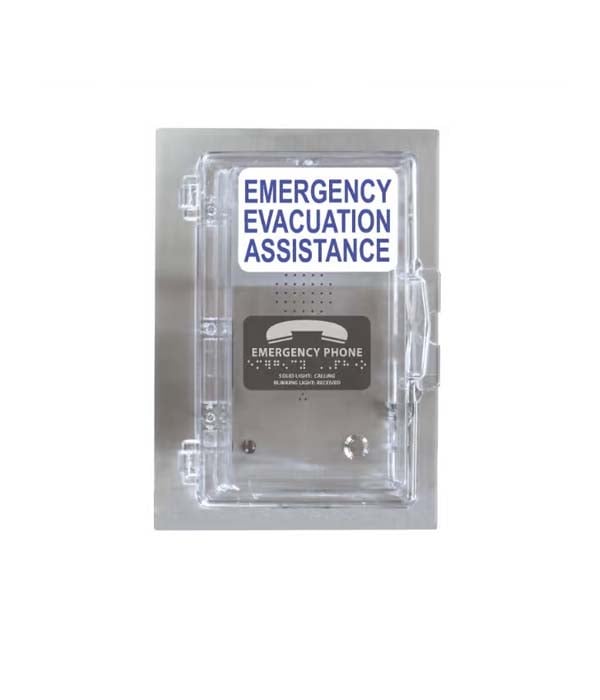

Reviews
There are no reviews yet.